harbor登录报错,提示核心服务不可用.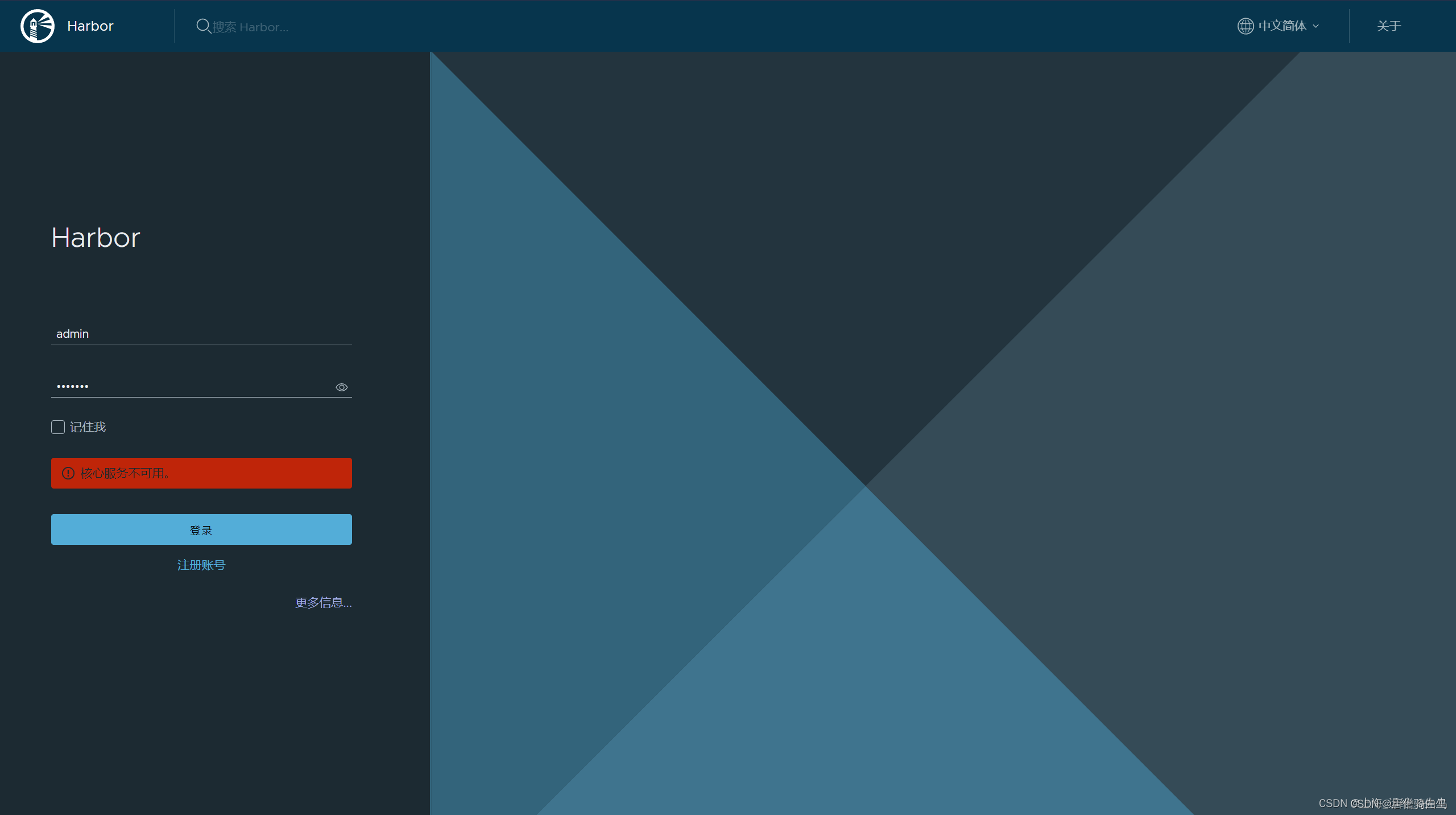
查看harbor日志,看到redis相关报错

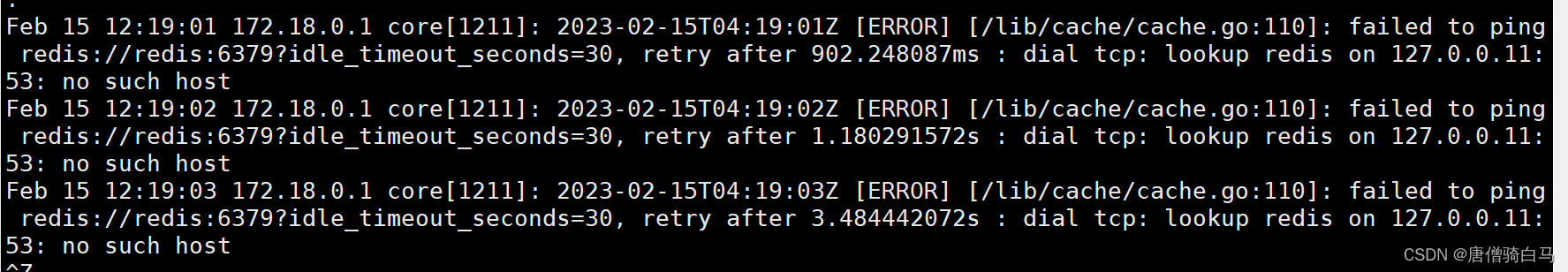
Feb 15 12:19:46 172.18.0.1 redis[1211]: 1:M 15 Feb 2023 04:19:46.725 # Fatal error loading the DB: Permission denied. Exiting.
Feb 15 12:19:02 172.18.0.1 core[1211]: 2023-02-15T04:19:02Z [ERROR] [/lib/cache/cache.go:110]: failed to ping redis://redis:6379?idle_timeout_seconds=30, retry after 1.180291572s : dial tcp: lookup redis on 127.0.0.11:53: no such host
这个问题一般是rdb文件无法兼容导致,所有找到删除就行了
[root@harbor harbor]# find / -name "redis"
/opt/gitlab/init/redis
/opt/gitlab/service/redis
/opt/gitlab/sv/redis
/data/redis
进入redis相关目录,删除dump.rdb文件,重启harbor即可
[root@harbor init]# cd /data/redis/
[root@harbor redis]# ls
dump.rdb
[root@harbor redis]# rm -f dump.rdb
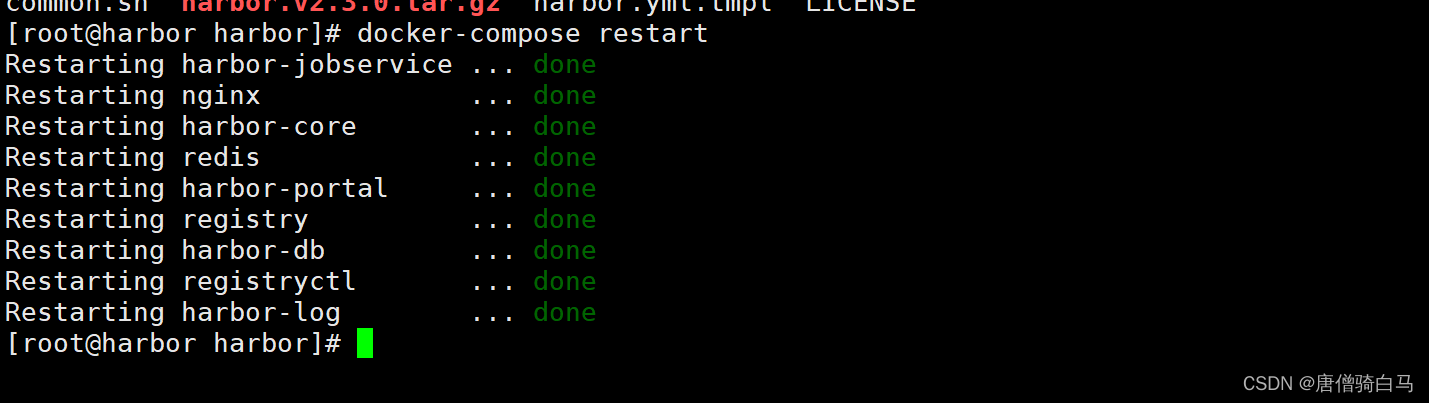
版权声明:本文为weixin_43883625原创文章,遵循 CC 4.0 BY-SA 版权协议,转载请附上原文出处链接和本声明。