nacos读取配置中心文件
nacos不仅是注册中心也可以作为配置中心,nacos会在启动过程中获取prefix、file-extension、group或profiles.active获取配置文件。那么如果配置中心有多个文件该如何获取?
获取多个配置文件原理
通过serverAddr和namespace获取nacos底层接口ConfigService,使用ConfigService通过参数DataId和group设置请求超时时间,发起http请求获取指定的配置信息。
创建文件
在nacos管理页面新建配置,设置DataId和GROUP、配置内容,
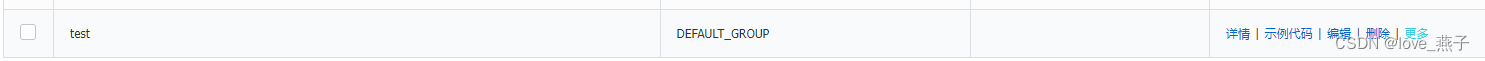
创建监听类
监听配置变化和初始化加载配置
@Slf4j
@Component
public class NacosConfigLocalCatch implements InitializingBean {
private String data = null;
@Autowired
private NacosConfigProperties nacosConfigProperties;
private static ThreadPoolExecutor threadPoolExecutor =
new ThreadPoolExecutor(2,4,1,TimeUnit.SECONDS, new LinkedBlockingDeque<>(100),new ThreadPoolExecutor.CallerRunsPolicy());
@Override
public void afterPropertiesSet(){
this.listener();
}
public void listener() {
Listener listener = new Listener() {
@Override
public Executor getExecutor() {
return threadPoolExecutor;
}
@Override
public void receiveConfigInfo(String config) {
log.info("收到数据{}",config);
data=config;
}
};
ConfigService configService = this.getConfigService();
try {
String config = configService.getConfig("test", nacosConfigProperties.getGroup(), nacosConfigProperties.getTimeout());
log.info("初始化获取配置信息", config);
data=config;// 初始化
// 监听
configService.addListener("test", nacosConfigProperties.getGroup(), listener);
} catch (NacosException e) {
throw new RuntimeException("nacos异常,dataId:test{}",e);
}
}
private ConfigService getConfigService() {
Properties properties = new Properties();
properties.put(PropertyKeyConst.SERVER_ADDR, nacosConfigProperties.getServerAddr());
properties.put(PropertyKeyConst.NAMESPACE, nacosConfigProperties.getNamespace());
ConfigService configService;
try {
configService = NacosFactory.createConfigService(properties);
} catch (NacosException e) {
throw new RuntimeException("Nacos config 配置 异常{}",e);
}
return configService;
}
public String getData(){
return data;
}
}
data即为获取的配置信息
版权声明:本文为u010833154原创文章,遵循 CC 4.0 BY-SA 版权协议,转载请附上原文出处链接和本声明。