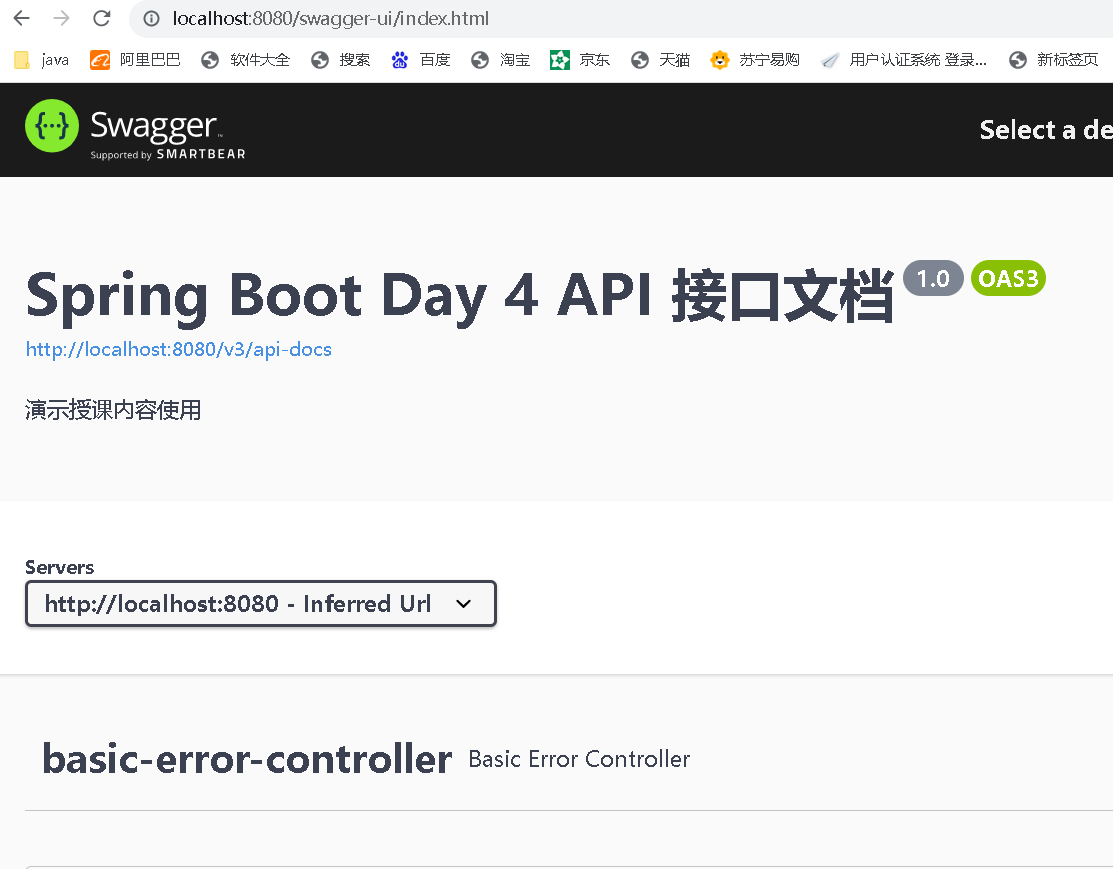1.maven导入swagger包
<dependency>
<groupId>io.springfox</groupId>
<artifactId>springfox-swagger2</artifactId>
<version>2.9.2</version>
</dependency>
<dependency>
<groupId>io.springfox</groupId>
<artifactId>springfox-swagger-ui</artifactId>
<version>2.9.2</version>
</dependency>
<dependency>
<groupId>net.minidev</groupId>
<artifactId>json-smart</artifactId>
</dependency>
2.配置swagger配置类
@Configuration
@EnableSwagger2
public class Swagger2Config {
private ApiInfo apiInfo(){
ApiInfoBuilder apiInfoBuilder = new ApiInfoBuilder();
apiInfoBuilder.title(“Spring Boot Day 4 API 接口文档”)
.version(“1.0”)
.description(“演示授课内容使用”);
return apiInfoBuilder.build();
}
@Bean
public Docket createRestApi() {
Docket docket = new Docket(DocumentationType.SWAGGER_2);
docket.apiInfo(apiInfo()).select() .apis(RequestHandlerSelectors.basePackage(“com.wx.springbootday4.controller”))
//为有@Api注解的Controller生成API文档
// .apis(RequestHandlerSelectors.withClassAnnotation(Api.class))
//为有@ApiOperation注解的方法生成API文档
// .apis(RequestHandlerSelectors.withMethodAnnotation(ApiOperation.class))
.paths(PathSelectors.any())
.build().directModelSubstitute(Timestamp.class,Long.class);
return docket;
}
}
3.配置application.yml文件
spring:
mvc:
pathmatch:
matching-strategy: ant_path_matcher
4.通过http://localhost:8080/swagger-ui.html,通过地址方法访问文档
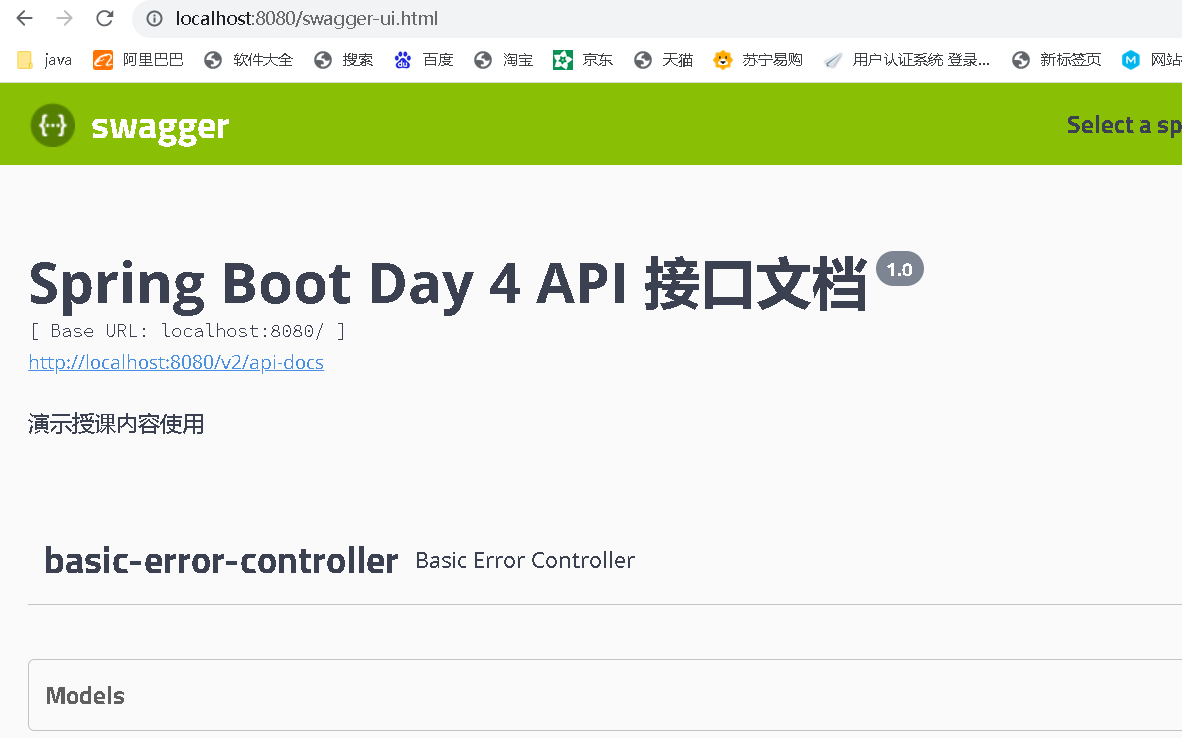
5.按照以上整合Swagger如何报
org.springframework.context.ApplicationContextException: Failed to start bean ‘documentationPluginsBootstrapper’; nested exception is java.lang.NullPointerException
可能是SpringBoot与Swagger版本不兼容,如果SpringBoot版本在2.5.6以上Swagger应该使用3.0.0的版本,SpringBoot版本在2.5.6以下Swagger可以使用2.9.2版本,上面整合的Swagger版本是2.9.2,SpringBoot是2.5.6版本
-
SpringBoot2.7.9版本整合Swagger3.0.0版本
-
maven导入swagger包
<dependency>
<groupId>io.springfox</groupId>
<artifactId>springfox-boot-starter</artifactId>
<version>3.0.0</version>
</dependency>
-
配置swagger配置类
@Configuration
public class Swagger3Config {
private ApiInfo apiInfo(){
ApiInfoBuilder apiInfoBuilder = new ApiInfoBuilder();
apiInfoBuilder.title(“Spring Boot Day 4 API 接口文档”)
.version(“1.0”)
.description(“演示授课内容使用”);
return apiInfoBuilder.build();
}
@Bean
public Docket createRestApi() {
Docket docket = new Docket(DocumentationType.OAS_30);
docket.apiInfo(apiInfo()).select() .apis(RequestHandlerSelectors.basePackage(“com.dyh”))
//为有@Api注解的Controller生成API文档
// .apis(RequestHandlerSelectors.withClassAnnotation(Api.class))
//为有@ApiOperation注解的方法生成API文档
// .apis(RequestHandlerSelectors.withMethodAnnotation(ApiOperation.class))
.paths(PathSelectors.any());
// .build().directModelSubstitute(Timestamp.class,Long.class);
return docket;
}
}
3.配置application.yml文件
spring:
mvc:
pathmatch:
matching-strategy: ant_path_matcher
4.通过http://localhost:8080/swagger-ui/index.html,通过地址方法访问文档