服务器搭建
FT2000+ arm64服务器 openEuler 部署hadoop单机伪集群并测试基准性能_hkNaruto的博客-CSDN博客
编译fuse相关程序
下载源码
wget https://dlcdn.apache.org/hadoop/common/hadoop-3.3.1/hadoop-3.3.1-src.tar.gz
tar -xvf hadoop-3.3.1-src.tar.gz 安装工具、编译依赖
c/c++
yum install -y gcc gcc-c++ make cmakeyum install -y openssl-devel protobuf-devel protobuf-c-devel cyrus-sasl-devel fuse fuse-devel fuse-libsjava、maven
yum install -y java-1.8.0-openjdk-devel# 下载
wget https://dlcdn.apache.org/maven/maven-3/3.8.6/binaries/apache-maven-3.8.6-bin.tar.gz
# 手动安装
tar -xvf apache-maven-3.8.6-bin.tar.gz -C /usr/local/
# 配置环境变量
echo "export JAVA_HOME=/usr/lib/jvm/java-1.8.0" >> /etc/profile
echo "export PATH=\$PATH:/usr/local/apache-maven-3.8.6/bin" >> /etc/profile
source /etc/profile

配置maven aliyun仓库地址
vi /usr/local/apache-maven-3.8.6/conf/settings.xml 在mirrors中间插入
<mirror>
<id>aliyunmaven</id>
<mirrorOf>*</mirrorOf>
<name>阿里云公共仓库</name>
<url>https://maven.aliyun.com/repository/public</url>
</mirror>
编译本地库
hadoop-hdfs-native-client (注意-DskipTests跳过了单元测试,其中部分测试会导致jvm崩溃,暂未解决)
cd /root/hadoop-3.3.1-src/hadoop-hdfs-project/
mvn clean package -T12 -Pnative -Dmaven.test.skip=true -DskipTests=true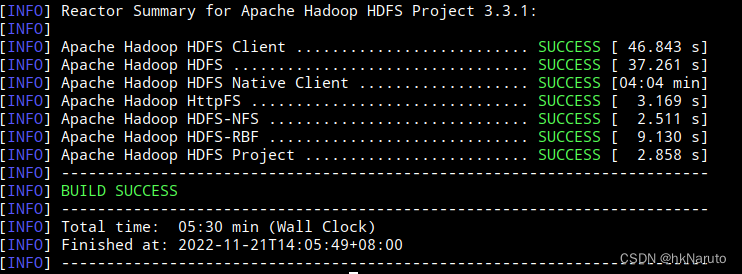
手动安装fuse_dfs以及配套脚本
cd /root/hadoop-3.3.1-src/hadoop-hdfs-project/hadoop-hdfs-native-client
cp src/main/native/fuse-dfs/fuse_dfs_wrapper.sh /usr/local/bin/
cp target/main/native/fuse-dfs/fuse_dfs /usr/local/bin/
cp -vP target/native/target/usr/local/lib/* /usr/local/lib/
cp /usr/lib/jvm/java-1.8.0/jre/lib/aarch64/server/libjvm.so /usr/local/lib/配置ldconfig
echo /usr/local/lib >> /etc/ld.so.conf
ldconfig
下载hadoop-3.3.1-aarch64
cd ~
wget https://dlcdn.apache.org/hadoop/common/hadoop-3.3.1/hadoop-3.3.1-aarch64.tar.gz
tar -xvf hadoop-3.3.1-aarch64.tar.gz
压力测试
挂载
mkdir /mnt/hdfs_mount
export JAVA_HOME=/usr/lib/jvm/java-1.8.0
export HADOOP_HOME=/root/hadoop-3.3.1
export CLASSPATH=$(/root/hadoop-3.3.1/bin/hadoop classpath --glob)
export OS_ARCH=aarch64
fuse_dfs_wrapper.sh hdfs://10.2.1.137:9000 /mnt/hdfs_mount/ -d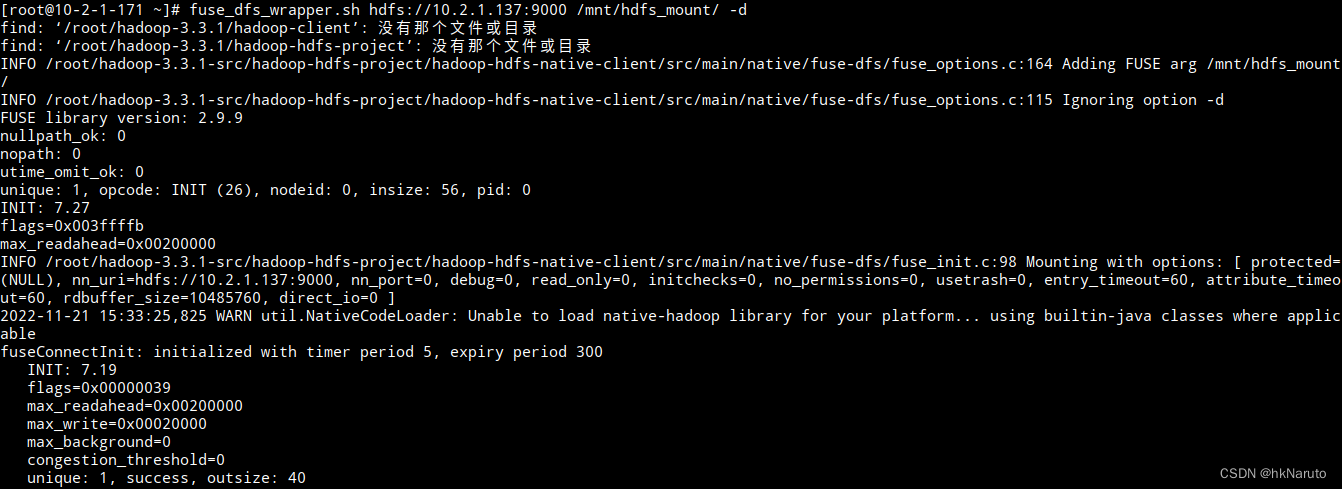
故障
1. fuse_init.c:134 FATAL: dfs_init: fuseConnectInit failed with error -22!
fuse_init.c:134 FATAL: dfs_init: fuseConnectInit failed with error -22!-d参数查看详细日志
[root@10-2-1-171 hadoop-hdfs-project]# fuse_dfs_wrapper.sh dfs://10.2.1.137:9000 /mnt/hdfs_mount -d
find: ‘/root/hadoop-3.3.1-src/hadoop-client’: 没有那个文件或目录
INFO /root/hadoop-3.3.1-src/hadoop-hdfs-project/hadoop-hdfs-native-client/src/main/native/fuse-dfs/fuse_options.c:164 Adding FUSE arg /mnt/hdfs_mount
INFO /root/hadoop-3.3.1-src/hadoop-hdfs-project/hadoop-hdfs-native-client/src/main/native/fuse-dfs/fuse_options.c:115 Ignoring option -d
FUSE library version: 2.9.9
nullpath_ok: 0
nopath: 0
utime_omit_ok: 0
unique: 1, opcode: INIT (26), nodeid: 0, insize: 56, pid: 0
INIT: 7.27
flags=0x003ffffb
max_readahead=0x00200000
INFO /root/hadoop-3.3.1-src/hadoop-hdfs-project/hadoop-hdfs-native-client/src/main/native/fuse-dfs/fuse_init.c:98 Mounting with options: [ protected=(NULL), nn_uri=hdfs://10.2.1.137:9000, nn_port=0, debug=0, read_only=0, initchecks=0, no_permissions=0, usetrash=0, entry_timeout=60, attribute_timeout=60, rdbuffer_size=10485760, direct_io=0 ]
could not find method getRootCauseMessage from class (null) with signature (Ljava/lang/Throwable;)Ljava/lang/String;
could not find method getStackTrace from class (null) with signature (Ljava/lang/Throwable;)Ljava/lang/String;
FileSystem: loadFileSystems failed error:
(unable to get root cause for java.lang.NoClassDefFoundError)
(unable to get stack trace for java.lang.NoClassDefFoundError)
getJNIEnv: getGlobalJNIEnv failed
Unable to determine the configured value for hadoop.fuse.timer.period.ERROR /root/hadoop-3.3.1-src/hadoop-hdfs-project/hadoop-hdfs-native-client/src/main/native/fuse-dfs/fuse_init.c:134 FATAL: dfs_init: fuseConnectInit failed with error -22!
ERROR /root/hadoop-3.3.1-src/hadoop-hdfs-project/hadoop-hdfs-native-client/src/main/native/fuse-dfs/fuse_init.c:34 LD_LIBRARY_PATH=/root/hadoop-3.3.1-src/hadoop-hdfs-project/hadoop-hdfs-native-client/target/usr/local/lib:/usr/lib/jvm/java-1.8.0/jre/lib/aarch64/server
ERROR /root/hadoop-3.3.1-src/hadoop-hdfs-project/hadoop-hdfs-native-client/src/main/native/fuse-dfs/fuse_init.c:35 CLASSPATH=::/root/hadoop-3.3.1-src/hadoop-hdfs-project/hadoop-hdfs-native-client/target/hadoop-hdfs-native-client-3.3.1.jar:/root/hadoop-3.3.1-src/hadoop-hdfs-project/hadoop-hdfs-nfs/target/hadoop-hdfs-nfs-3.3.1.jar:/root/hadoop-3.3.1-src/hadoop-hdfs-project/hadoop-hdfs-client/target/hadoop-hdfs-client-3.3.1.jar:/root/hadoop-3.3.1-src/hadoop-hdfs-project/hadoop-hdfs-httpfs/target/hadoop-hdfs-httpfs-3.3.1.jar:/root/hadoop-3.3.1-src/hadoop-hdfs-project/hadoop-hdfs/target/hadoop-hdfs-3.3.1.jar:/root/hadoop-3.3.1-src/hadoop-hdfs-project/hadoop-hdfs-rbf/target/hadoop-hdfs-rbf-3.3.1.jar
解决:
下载hadoop-3.3.1-aarch64,解压后配置
export CLASSPATH=$(/root/hadoop-3.3.1/bin/hadoop classpath --glob)2. ls /mnt/hdfs_mount ls: 无法访问 ‘/mnt/hdfs_mount’: 没有那个文件或目录 没有到主机的路由
-d 启动时,终端日志输出
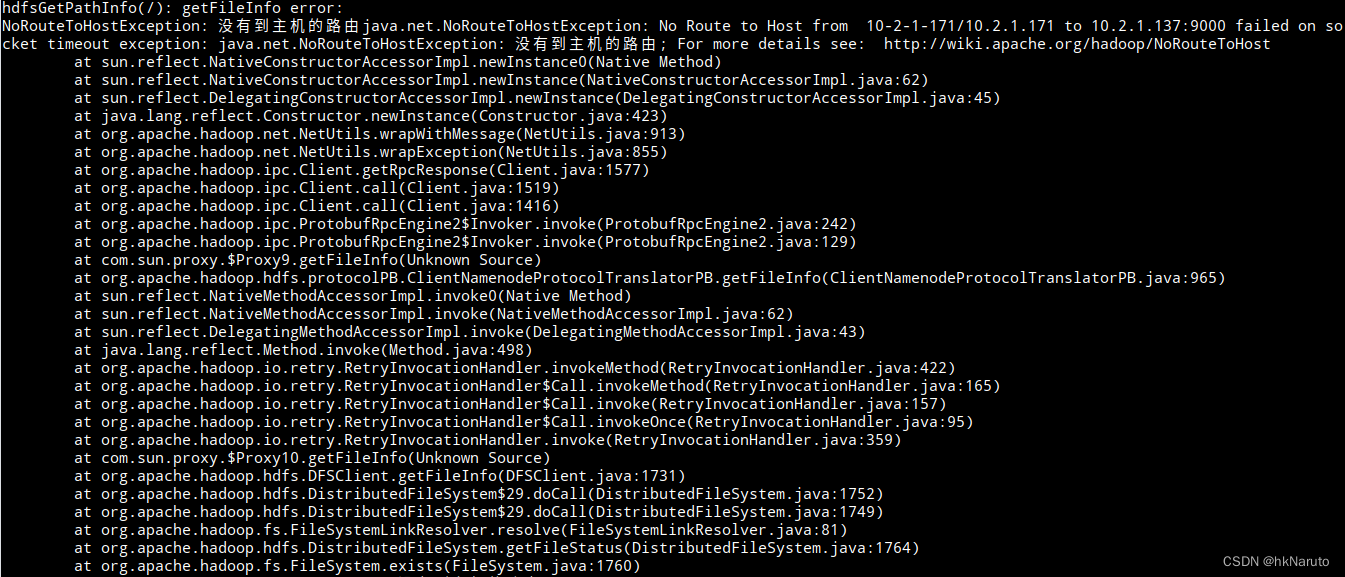
目标机器9000端口状态

修改目标机namenode配置
vim etc/hadoop/hdfs-site.xml添加配置
<property>
<name>dfs.namenode.rpc-bind-host</name>
<value>0.0.0.0</value>
</property>重启

暂时关闭防火墙
systemctl stop firewalld成功
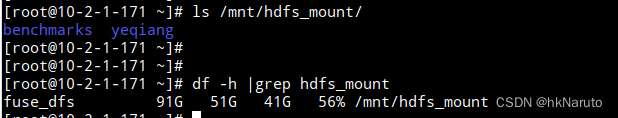
版权声明:本文为hknaruto原创文章,遵循 CC 4.0 BY-SA 版权协议,转载请附上原文出处链接和本声明。