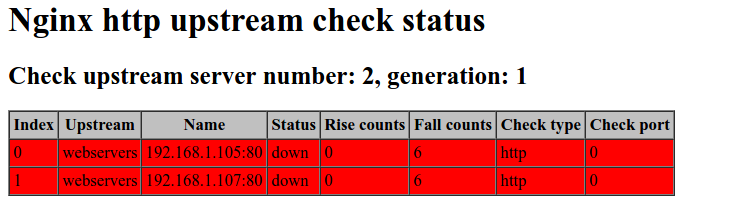0. 环境和参考文档
centos-6.5
Tengine 官网
1. 安装依赖
yum -y groupinstall "Development tools"
yum -y groupinstall "Server Platform Development"
yum -y install pcre-devel
## 编译时候提示安装的依赖
yum install -y libxslt-devel
yum install -y gd-devel
yum install -y lua-devel
## GeoIP 用户访问来源
cd /usr/local/src
wget http://pkgs.repoforge.org/geoip/geoip-devel-1.4.6-1.el6.rf.x86_64.rpm
wget http://pkgs.repoforge.org/geoip/geoip-1.4.6-1.el6.rf.x86_64.rpm
rpm -ivh geoip-devel-1.4.6-1.el6.rf.x86_64.rpm
rpm -ivh geoip-1.4.6-1.el6.rf.x86_64.rpm
添加Tengine的运行时用户
useradd -r tengine
编译安装
./configure \
--prefix=/usr/local/tengine \
--sbin-path=/usr/local/tengine/sbin/tengine \
--conf-path=/usr/local/tengine/conf/tengine.conf \
--error-log-path=/usr/local/tengine/logs/error.log \
--http-log-path=/usr/local/tengine/logs/access.log \
--pid-path=/var/run/tengine/tengine.pid \
--lock-path=/var/lock/tengine.lock \
--user=tengine \
--group=tengine \
--with-http_ssl_module \
--enable-mods-shared=all \
--dso-path=/usr/local/tengine/dso \
--without_ngx_http_lua_module将启动脚本引入环境变量
vim /etc/profile.d/tengine.sh
export PATH=/usr/local/tengine/sbin:$PATH
reboot配置
vim /usr/local/tengine/conf/tengine.conf
## 设置开启的worker数量为auto (global context) `cat /proc/cpuinfo`
worker_processes auto;
## 绑定cpu亲缘 (global context)
worker_cpu_afinity auto;
## 定义每个worker进程可以打开的文件句柄参数 (global context)
worker_rlimit_nofile 51200
## 设置每个worker的最大连接数 (events context)
worker_connections 51200启动 | 停止tengine
tengine -c /usr/local/tengine/conf/tengine.conf
tengine -s stop做个压力测试
碰到 apr_socket_recv: Connection reset bu peer (104) 错误的解决
ulimit -n 51200
开始测试
/usr/local/apache-2.2.27/bin/ab -c 2000 -n 20000 http://192.168.1.101/index.html
在被测机器使用tophtopvmstat查看cpu负载和wa值
vmstat 1 看cpu wa 数值
开启Tengine的健康监测
需要动态的加载
sysguard模块
这样当cpu负载到达1.1之后, Tengine停止服务,并将请求转发至loadlimitaction
## server http context
dso {
ngx_http_sysguard_module.so;
}
http {
sysguard on;
sysguard_load load=1.1 action=/loadlimit;
server {
location /loadlimit {
return 503;
}
}
}集群中upstream 的健康状态监测配置
http {
upstream cluster1 {
# simple round-robin
consistent_hash $request_uri;
server 192.168.0.1:80 id=1001;
server 192.168.0.2:80 id=1002;
check interval=3000 rise=2 fall=5 timeout=1000 type=http;
check_http_send "HEAD / HTTP/1.0\r\n\r\n";
check_http_expect_alive http_2xx http_3xx;
}
server {
listen 80;
location /1 {
proxy_pass http://cluster1;
}
location /status {
check_status;
access_log off;
}
}
}查看集群状态信息
http://127.0.0.1/status
版权声明:本文为wjc19911118原创文章,遵循 CC 4.0 BY-SA 版权协议,转载请附上原文出处链接和本声明。