一、Flume监听多个文件目录
1. flume的环境搭建和基础配置参考
https://blog.csdn.net/qinqinde123/article/details/128130131
2. 修改配置文件flume-conf.properties
#定义两个是数据源source1、source2
agent.sources = source1 source2
agent.channels = channel1
agent.sinks = sink1
#数据源source1:监听/home/sxvbd/bigdata/flumeTestDir目录
agent.sources.source1.type = spooldir
agent.sources.source1.spoolDir = /home/sxvbd/bigdata/flumeTestDir
# 文件名带路径,header中key=filePath
agent.sources.source1.fileHeader = true
agent.sources.source1.fileHeaderKey = filePath
# 文件名不带路径,header中key=fileName
agent.sources.source1.basenameHeader = true
agent.sources.source1.basenameHeaderKey = fileName
#数据源source2:监听/home/sxvbd/bigdata/flumeTestDir/temp目录·
agent.sources.source2.type = spooldir
agent.sources.source2.spoolDir = /home/sxvbd/bigdata/flumeTestDir/temp
# 文件名带路径,header中key=filePaht
agent.sources.source2.fileHeader = true
agent.sources.source2.fileHeaderKey = filePath
# 文件名不带路径,header中key=fileName
agent.sources.source2.basenameHeader = true
agent.sources.source2.basenameHeaderKey = fileName
#定义一个channel
agent.channels.channel1.type = memory
agent.channels.channel1.capacity = 1000000
agent.channels.channel1.transactionCapacity = 10000
agent.channels.channel1.keep-alive = 60
#重写sink,根据文件名称不同,推送到不同topic中
agent.sinks.sink1.type = com.demo.flume.LogToDiffentKafkaTopic
agent.sinks.sink1.kafka.bootstrap.servers = node24:9092,node25:9092,node26:9092
agent.sinks.sink1.parseAsFlumeEvent = false
#定义source channel sink的关系
agent.sources.source1.channels = channel1
agent.sources.source2.channels = channel1
agent.sinks.sink1.channel = channel1
二、重写Sink,根据文件名称不同,消息发送到不同的topic中
flume监听到有新文件出现的时候,会将文件内容推送到kakfa的topic中,但是如果文件夹中有不同类型的文件,直接推送到kafka的同一个topic中,如果根据内容无法区分不同类型的文件,那就需要根据文件名称来区分。flume本身根据配置无法实现,只能通过重写Sink,根据文件名称,将内容推送到kafka的不同topic。
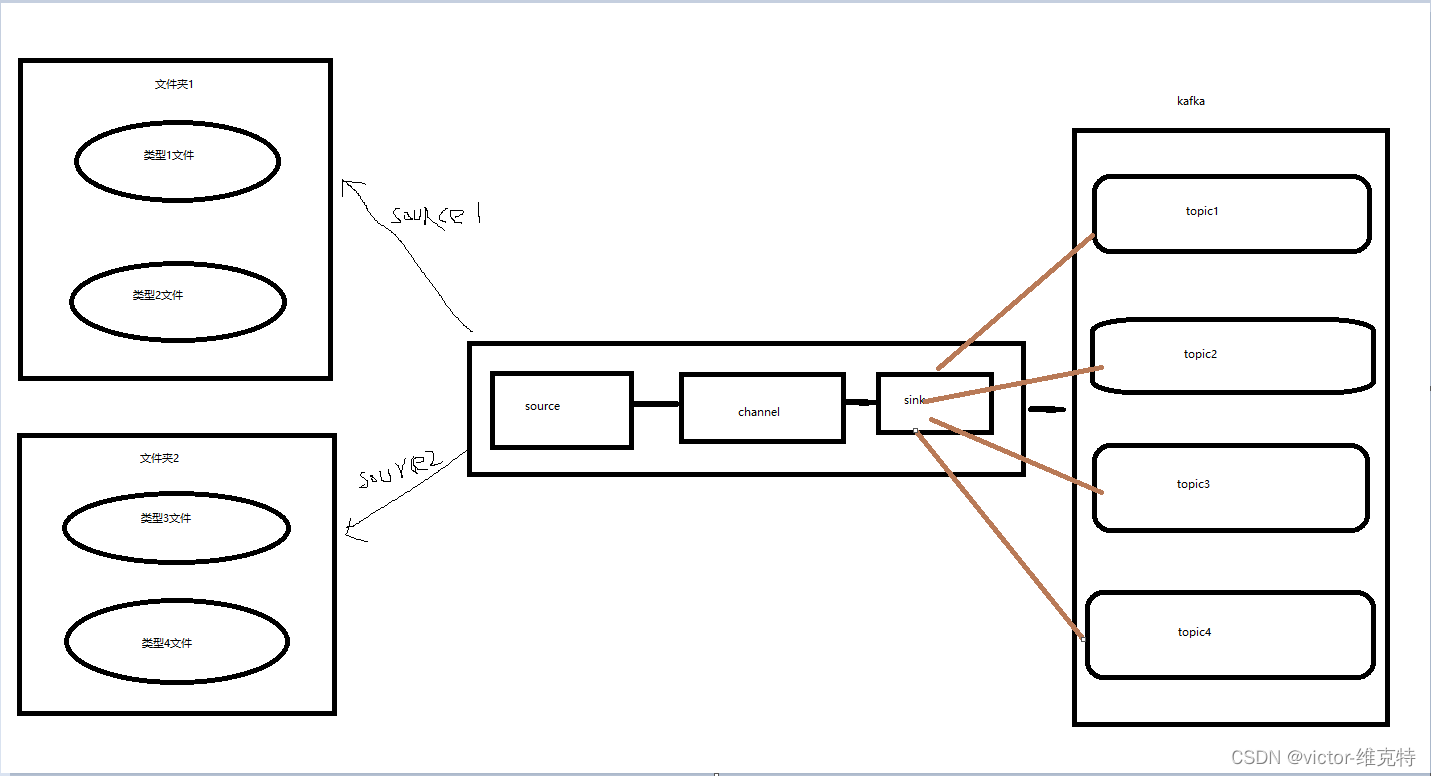
看了一下官网的开发文档,要想自定义一个Sink也很简单,只需要继承一个抽象类 AbstractSink 和一个用于接收配置参数的接口 Configurable 即可.然后呢就需要实现两个方法一个就是public Status process() throws EventDeliveryException {}这个方法会被多次调用,反复执行,也就是通过它来实时的获取Channel流出来的数据;第二个就是public void configure(Context context) {} 这个方法主要是通过传入的这个Contex上下文对象.来个获取配置文件中的参数,一些初始化的工作可以写在这个方法里面.
1.创建springboot项目LogToDiffentKafkaTopic
2.pom.xml中引入flume相关依赖
<?xml version="1.0" encoding="UTF-8"?>
<project xmlns="http://maven.apache.org/POM/4.0.0"
xmlns:xsi="http://www.w3.org/2001/XMLSchema-instance"
xsi:schemaLocation="http://maven.apache.org/POM/4.0.0 http://maven.apache.org/xsd/maven-4.0.0.xsd">
<modelVersion>4.0.0</modelVersion>
<groupId>com.demo</groupId>
<artifactId>flume</artifactId>
<version>1.0</version>
<properties>
<maven.compiler.source>8</maven.compiler.source>
<maven.compiler.target>8</maven.compiler.target>
<java.version>1.8</java.version>
</properties>
<dependencies>
<!--Flume 依赖-->
<dependency>
<groupId>org.apache.flume</groupId>
<artifactId>flume-ng-core</artifactId>
<version>1.9.0</version>
</dependency>
<dependency>
<groupId>org.apache.flume</groupId>
<artifactId>flume-ng-configuration</artifactId>
<version>1.9.0</version>
</dependency>
<!--Kafka 依赖-->
<dependency>
<groupId>org.apache.kafka</groupId>
<artifactId>kafka-clients</artifactId>
<version>2.4.1</version>
</dependency>
<dependency>
<groupId>org.apache.kafka</groupId>
<artifactId>kafka_2.11</artifactId>
<version>2.4.1</version>
</dependency>
<dependency>
<groupId>org.slf4j</groupId>
<artifactId>slf4j-nop</artifactId>
<version>1.7.30</version>
</dependency>
</dependencies>
<!--构建-->
<build>
<plugins>
<plugin>
<groupId>org.apache.maven.plugins</groupId>
<artifactId>maven-compiler-plugin</artifactId>
<configuration>
<source>${java.version}</source>
<target>${java.version}</target>
<encoding>UTF-8</encoding>
</configuration>
</plugin>
<plugin>
<groupId>org.springframework.boot</groupId>
<artifactId>spring-boot-maven-plugin</artifactId>
</plugin>
</plugins>
</build>
</project>
3. 创建一个类LogToDiffentKafkaTopic.java,继承自AbstractSink
public class LogToDiffentKafkaTopic extends AbstractSink implements Configurable {
private MessageClassifier messageClassifier;
@Override
public Status process() throws EventDeliveryException {
System.out.println("========>process");
Status status = null;
Channel channel = getChannel();
Transaction transaction = channel.getTransaction();
transaction.begin();
try{
Event event = channel.take();
if (event == null){
transaction.rollback();
status = Status.BACKOFF;
return status;
}
System.out.println("========>event:" + event.toString());
//根据配置文件中定义的agent.sources.source1.basenameHeader = true和agent.sources.source1.basenameHeaderKey = fileName获取文件名称
String fileName = event.getHeaders().get("fileName");
byte[] body = event.getBody();
final String msg = new String(body);
System.out.println("========>msg:" + msg.toString());
status = messageClassifier.startClassifier(msg, fileName) ;
// 提交事务
transaction.commit();
}catch (Exception e){
transaction.rollback();
e.printStackTrace();
status = Status.BACKOFF;
}finally {
transaction.close();
}
return status;
}
@Override
public void configure(Context context) {
ImmutableMap<String, String> parameters = context.getParameters();
//启动的时候,从配置文件flume-conf.properties中读取的配置信息
System.out.println("========>parameters: " + parameters.toString());
Properties properties = new Properties();
properties.put("bootstrap.servers", context.getString("kafka.bootstrap.servers", "localhost:9092"));
properties.put("acks", context.getString("acks", "all"));
properties.put("retries", Integer.parseInt(context.getString("retries", "0")));
properties.put("batch.size", Integer.parseInt(context.getString("batch.size", "16384")));
properties.put("linger.ms", Integer.parseInt(context.getString("linger.ms", "1")));
properties.put("buffer.memory", Integer.parseInt(context.getString("buffer.memory", "33554432")));
properties.put("key.serializer", "org.apache.kafka.common.serialization.StringSerializer");
properties.put("value.serializer", "org.apache.kafka.common.serialization.StringSerializer");
messageClassifier = new MessageClassifier(properties);
}
4. 创建一个类MessageClassifier.java,继承自AbstractSink
public class MessageClassifier {
/*文件名称中包含_CDSS_,则消息推送到data-ncm-hljk-cdss-topic*/
private static final String HJSJ_SSSJ_CDSS = ".*_CDSS_.*";
private static final String HJSJ_SSSJ_CDSS_TOPIC = "data-ncm-hljk-cdss-topic";
/*文件名称中包含_FZSS_,则消息推送到data-ncm-hljk-fzss-topic*/
private static final String HJSJ_SSSJ_FZSS = ".*_FZSS_.*";
private static final String HJSJ_SSSJ_FZSS_TOPIC = "data-ncm-hljk-fzss-topic";
private final KafkaProducer<String, String> producer;
public MessageClassifier(Properties kafkaConf) {
producer = new KafkaProducer<>(kafkaConf);
}
public Sink.Status startClassifier(String msg, String fileName) {
System.out.println("===========>msg: " + msg);
System.out.println("===========>fileName: " + fileName);
try {
if (Pattern.matches(HJSJ_SSSJ_CDSS, fileName)) {
System.out.println("===========>HJSJ_SSSJ_CDSS");
producer.send(new ProducerRecord<>(HJSJ_SSSJ_CDSS_TOPIC, msg));
} else if (Pattern.matches(HJSJ_SSSJ_FZSS, fileName)) {
System.out.println("===========>HJSJ_SSSJ_FZSS");
producer.send(new ProducerRecord<>(HJSJ_SSSJ_FZSS_TOPIC, msg));
}
} catch (Exception e) {
e.printStackTrace();
System.out.println("===========>exception: " + e.getMessage());
return Sink.Status.BACKOFF;
}
return Sink.Status.READY;
}
}
5. 打jar包: flume-1.0.jar
mvn clean install -DskipTests
6. 在flume的安装目录下创建plugins.d目录
mkdir -p /home/sxvbd/bigdata/flume-1.9.0/plugins.d
7. 在plugins.d目录下创建一个目录(名字任意,例如demo)
mkdir -p /home/sxvbd/bigdata/flume-1.9.0/plugins.d/demo
8. 在demo目录下创建两个目录:lib和libext
mkdir -p /home/sxvbd/bigdata/flume-1.9.0/plugins.d/demo/lib
mkdir -p /home/sxvbd/bigdata/flume-1.9.0/plugins.d/demo/libext
9. 将jar包上传到lib目录下(libext不用管)
10. 在配置文件flume-conf.properties中配置自定义sink
#Each channel's type is defined.
agent.sinks.sink1.type = com.demo.flume.LogToDiffentKafkaTopic
agent.sinks.sink1.kafka.bootstrap.servers = node24:9092,node25:9092,node26:9092
agent.sinks.sink1.parseAsFlumeEvent = false
11.启动
nohup ../bin/flume-ng agent --conf conf -f /home/sxvbd/bigdata/flume-1.9.0/conf/flume-conf.properties -n agent -Dflume.root.logger=INFO,console > flume.log 2>&1 &
12.在对应的目录下拖入文件
目录/home/sxvbd/bigdata/flumeTestDir/和目录/home/sxvbd/bigdata/flumeTestDir/temp
13.监听kafka的topic
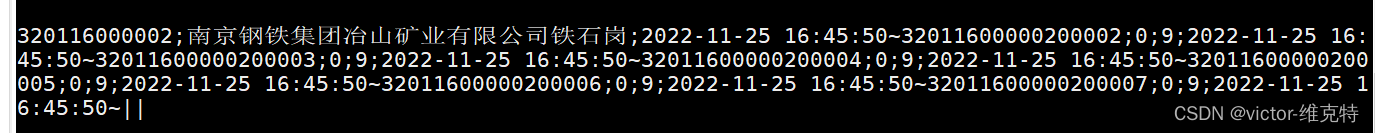
版权声明:本文为qinqinde123原创文章,遵循 CC 4.0 BY-SA 版权协议,转载请附上原文出处链接和本声明。