远程部署项目时候,如果只改了一个class文件 则不需要部署整个项目,同步编译目录和目标目录即可
- mac 安装 fswatch,linux可以使用自带的 inotifywait
brew install fswatch
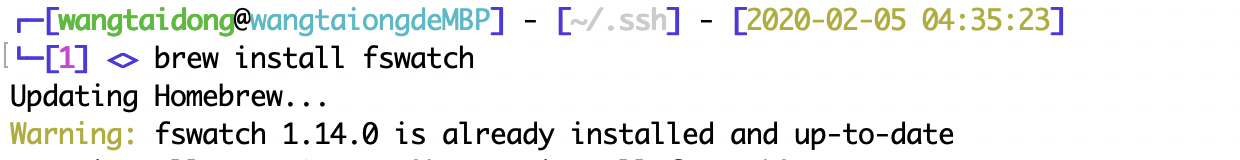
- 编写脚本 xxxx.sh
先设置ssh公钥登录远程服务器,这样每次同步不需要输入密码
参考 Mac使用ssh公钥免密登录Linux
~/PhpStorm/project / 本地目录
ip:/www/wwwroot/project/ 远程目录
#!/bin/bash
DIR=~/PhpStorm/project /
if [ ! -n "$DIR" ] ;then
echo "you have not choice Application directory !"
exit
fi
fswatch $DIR | while read file
do
echo "${file} was modify"
rsync -avzrp ~/PhpStorm/project / root@ip:/www/wwwroot/project/
done
-
运行脚本

不要关闭窗口,否则会中断进程,如果想后台运行使用 xxxx.sh & 后台挂起 即可 -
查看远程目录,同步成功
版权声明:本文为da13122318861原创文章,遵循 CC 4.0 BY-SA 版权协议,转载请附上原文出处链接和本声明。