缺少Linux bridge agent组件
一.问题
- openstack network agent list缺少 Linux bridge agent

思路:
1.检查2台计算节点相关软件包是否安装全
yum -y install openstack-neutron-linuxbridge ebtables ipset conntrack-tools
2.检查计算节点服务是否开启
systemctl enable neutron-linuxbridge-agent.service
systemctl start neutron-linuxbridge-agent.service
systemctl status neutron-linuxbridge-agent.service

3.检查控制点网桥相关配置文件
- 发现网桥绑定的外网卡设置错误
vim /etc/neutron/plugins/ml2/linuxbridge_agent.ini

解决:
- 修改本机的外网卡
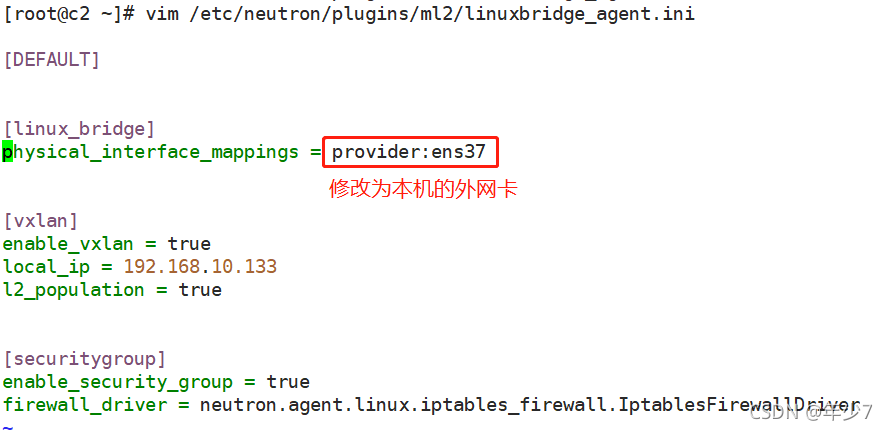
- 重启服务
systemctl restart neutron-server.service neutron-linuxbridge-agent.service neutron-dhcp-agent.service neutron-metadata-agent.service
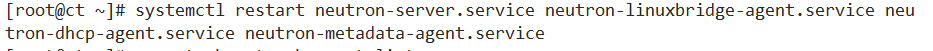
openstack network agent list

版权声明:本文为weixin_56477161原创文章,遵循 CC 4.0 BY-SA 版权协议,转载请附上原文出处链接和本声明。