ComBobox、TextBox控件扩展(Enable=false,灰色)
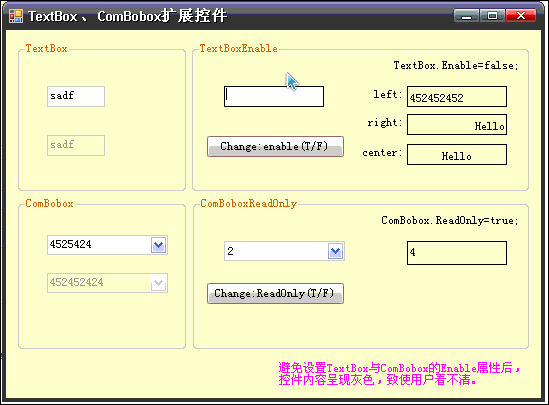


Code
 using System;
using System;
 using System.Collections.Generic;
using System.Collections.Generic;
 using System.Text;
using System.Text;
 using System.Windows.Forms;
using System.Windows.Forms;
 using System.Drawing;
using System.Drawing;
 namespace pcd.Tools
namespace pcd.Tools


 {
{
 public class TextBoxEnable : System.Windows.Forms.TextBox
public class TextBoxEnable : System.Windows.Forms.TextBox


 {
{

 构造函数#region 构造函数
构造函数#region 构造函数
 public TextBoxEnable()
public TextBoxEnable()


 {
{
 this.BorderStyle = BorderStyle.FixedSingle;
this.BorderStyle = BorderStyle.FixedSingle;
 }
}
 #endregion
#endregion

 //重写OnEnabledChanged
//重写OnEnabledChanged
 protected override void OnEnabledChanged(EventArgs e)
protected override void OnEnabledChanged(EventArgs e)


 {
{
 if (Enabled == false)
if (Enabled == false)


 {
{
 SetStyle(ControlStyles.UserPaint, true);
SetStyle(ControlStyles.UserPaint, true);
 }
}
 else
else


 {
{
 SetStyle(ControlStyles.UserPaint, false);
SetStyle(ControlStyles.UserPaint, false);
 this.Font = new Font(“宋体“, 9F);
this.Font = new Font(“宋体“, 9F);
 }
}
 base.OnEnabledChanged(e);
base.OnEnabledChanged(e);
 }
}
 //重写OnPaint
//重写OnPaint
 protected override void OnPaint(PaintEventArgs pe)
protected override void OnPaint(PaintEventArgs pe)


 {
{
 base.OnPaint(pe);
base.OnPaint(pe);
 if (Enabled == false)
if (Enabled == false)


 {
{
 pe.Graphics.FillRectangle(new SolidBrush(SystemColors.ControlLight),
pe.Graphics.FillRectangle(new SolidBrush(SystemColors.ControlLight),
 pe.ClipRectangle);
pe.ClipRectangle);
 //文字描画
//文字描画
 float x = 0, y = 0;
float x = 0, y = 0;
 Size s = pe.Graphics.MeasureString(Text, Font).ToSize();
Size s = pe.Graphics.MeasureString(Text, Font).ToSize();
 if (this.TextAlign == HorizontalAlignment.Left)
if (this.TextAlign == HorizontalAlignment.Left)


 {
{
 x = 1;//←
x = 1;//←
 }
}
 else if (this.TextAlign == HorizontalAlignment.Right)
else if (this.TextAlign == HorizontalAlignment.Right)


 {
{
 x = Width – s.Width;//→
x = Width – s.Width;//→
 }
}
 else if (this.TextAlign == HorizontalAlignment.Center)
else if (this.TextAlign == HorizontalAlignment.Center)


 {
{
 x = (Width – s.Width) / 2;
x = (Width – s.Width) / 2;
 }
}
 y = 5.5F;
y = 5.5F;

 if (this.Multiline)
if (this.Multiline)
 pe.Graphics.DrawString(this.Text, this.Font, Brushes.Black, new RectangleF(x, y, this.Width, this.Height));
pe.Graphics.DrawString(this.Text, this.Font, Brushes.Black, new RectangleF(x, y, this.Width, this.Height));
 else
else
 pe.Graphics.DrawString(this.Text, this.Font, Brushes.Black, new RectangleF(x, y, 1000, this.Height));//单行是,width可以设置成无限大。
pe.Graphics.DrawString(this.Text, this.Font, Brushes.Black, new RectangleF(x, y, 1000, this.Height));//单行是,width可以设置成无限大。
 pe.Graphics.DrawRectangle(new Pen(Color.Black, 2), new Rectangle(0, 0, this.Width, this.Height));//pe.ClipRectangle
pe.Graphics.DrawRectangle(new Pen(Color.Black, 2), new Rectangle(0, 0, this.Width, this.Height));//pe.ClipRectangle

 }
}
 }
}
 }
}
 }
}



Code
 using System;
using System;
 using System.Collections.Generic;
using System.Collections.Generic;
 using System.Text;
using System.Text;
 using System.Windows.Forms;
using System.Windows.Forms;
 using System.Drawing;
using System.Drawing;
 using System.ComponentModel;
using System.ComponentModel;
 namespace pcd.Tools
namespace pcd.Tools


 {
{
 // 2.声明一个委托。
// 2.声明一个委托。
 public delegate void ReadOnlyEventHandler(object sender, ReadOnlyEventArgs args);
public delegate void ReadOnlyEventHandler(object sender, ReadOnlyEventArgs args);
 public class ComboboxReadOnly : ComboBox
public class ComboboxReadOnly : ComboBox


 {
{

 ReadOnly#region ReadOnly
ReadOnly#region ReadOnly
 private bool _ReadOnle;
private bool _ReadOnle;
 [Bindable(true),
[Bindable(true),
 Category(“Data“),
Category(“Data“),
 DefaultValue(false),
DefaultValue(false),
 Description(“获取或者设置是否只读“),
Description(“获取或者设置是否只读“),
 DesignerSerializationVisibility(DesignerSerializationVisibility.Visible)]
DesignerSerializationVisibility(DesignerSerializationVisibility.Visible)]
 public bool ReadOnly
public bool ReadOnly


 {
{
 get
get


 {
{
 return this._ReadOnle;
return this._ReadOnle;
 }
}
 set
set


 {
{

 ReadOnlyEventArgs roea = new ReadOnlyEventArgs(this._ReadOnle != value);
ReadOnlyEventArgs roea = new ReadOnlyEventArgs(this._ReadOnle != value);
 this._ReadOnle = value;
this._ReadOnle = value;
 OnReadOnlyChanged(roea);
OnReadOnlyChanged(roea);
 }
}
 }
}
 #endregion
#endregion


 定义事件readonlychanged#region 定义事件readonlychanged
定义事件readonlychanged#region 定义事件readonlychanged
 // 3.定义事件
// 3.定义事件
 [
[
 Description(“在更改控件的只读状态时发生。“),
Description(“在更改控件的只读状态时发生。“),
 DesignerSerializationVisibility(DesignerSerializationVisibility.Visible)]
DesignerSerializationVisibility(DesignerSerializationVisibility.Visible)]
 public event ReadOnlyEventHandler readonlychanged;
public event ReadOnlyEventHandler readonlychanged;
 // 4.事件发生后,通知其他对象的方法
// 4.事件发生后,通知其他对象的方法
 //这个方法是受保护的虚方法
//这个方法是受保护的虚方法
 protected virtual void OnReadOnlyChanged(ReadOnlyEventArgs args)
protected virtual void OnReadOnlyChanged(ReadOnlyEventArgs args)


 {
{

 if (ReadOnly)
if (ReadOnly)


 {
{
 SetStyle(ControlStyles.UserPaint, true);
SetStyle(ControlStyles.UserPaint, true);
 }
}
 else
else


 {
{
 SetStyle(ControlStyles.UserPaint, false);
SetStyle(ControlStyles.UserPaint, false);
 this.Font = new Font(“宋体“, 9F);
this.Font = new Font(“宋体“, 9F);
 }
}

 if (readonlychanged != null)
if (readonlychanged != null)


 {
{
 readonlychanged(this, args);
readonlychanged(this, args);
 }
}
 //***
//***
 Invalidate();//强制一个控件触发onPaint事件
Invalidate();//强制一个控件触发onPaint事件
 }
}
 #endregion
#endregion


 构造函数#region 构造函数
构造函数#region 构造函数
 public ComboboxReadOnly()
public ComboboxReadOnly()


 {
{
 this.DropDownStyle = ComboBoxStyle.DropDownList;
this.DropDownStyle = ComboBoxStyle.DropDownList;
 this.TabStop = false;
this.TabStop = false;
 }
}
 #endregion
#endregion


 override#region override
override#region override
 //重写WndProc
//重写WndProc
 protected override void WndProc(ref Message m)
protected override void WndProc(ref Message m)


 {
{
 if (this._ReadOnle && (m.Msg == 0xa1 || m.Msg == 0x201 || m.Msg == 0x203))
if (this._ReadOnle && (m.Msg == 0xa1 || m.Msg == 0x201 || m.Msg == 0x203))


 {
{
 return;
return;
 }
}
 base.WndProc(ref m);
base.WndProc(ref m);
 }
}

 //重写OnPaint
//重写OnPaint
 protected override void OnPaint(PaintEventArgs pe)
protected override void OnPaint(PaintEventArgs pe)


 {
{
 base.OnPaint(pe);
base.OnPaint(pe);
 if (this.ReadOnly)
if (this.ReadOnly)


 {
{
 pe.Graphics.FillRectangle(new SolidBrush(SystemColors.ControlLight),
pe.Graphics.FillRectangle(new SolidBrush(SystemColors.ControlLight),
 pe.ClipRectangle);
pe.ClipRectangle);
 //文字描画
//文字描画
 int x = 0, y = 0;
int x = 0, y = 0;
 Size s = pe.Graphics.MeasureString(Text, Font).ToSize();
Size s = pe.Graphics.MeasureString(Text, Font).ToSize();
 y = (Height – s.Height) / 2;
y = (Height – s.Height) / 2;
 x = 1;//←
x = 1;//←
 pe.Graphics.DrawString(this.Text, this.Font, Brushes.Black, x, y);
pe.Graphics.DrawString(this.Text, this.Font, Brushes.Black, x, y);
 pe.Graphics.DrawRectangle(new Pen(Color.Black, 2), new Rectangle(0, 0, this.Width, this.Height));//pe.ClipRectangle
pe.Graphics.DrawRectangle(new Pen(Color.Black, 2), new Rectangle(0, 0, this.Width, this.Height));//pe.ClipRectangle
 }
}
 }
}


 重写OnEnabledChanged也可以。不过用readonly更好#region 重写OnEnabledChanged也可以。不过用readonly更好
重写OnEnabledChanged也可以。不过用readonly更好#region 重写OnEnabledChanged也可以。不过用readonly更好
 //重写OnEnabledChanged
//重写OnEnabledChanged
 //protected override void OnEnabledChanged(EventArgs e)
//protected override void OnEnabledChanged(EventArgs e)
 //{
//{
 // if (Enabled == false)
// if (Enabled == false)
 // {
// {
 // SetStyle(ControlStyles.UserPaint, true);
// SetStyle(ControlStyles.UserPaint, true);
 // }
// }
 // else
// else
 // {
// {
 // SetStyle(ControlStyles.UserPaint, false);
// SetStyle(ControlStyles.UserPaint, false);
 // }
// }
 // base.OnEnabledChanged(e);
// base.OnEnabledChanged(e);
 //}
//}

 //重写OnPaint
//重写OnPaint
 //protected override void OnPaint(PaintEventArgs pe)
//protected override void OnPaint(PaintEventArgs pe)
 //{
//{
 //base.OnPaint(pe);
//base.OnPaint(pe);
 //if (Enabled == false)
//if (Enabled == false)
 //{
//{

 // pe.Graphics.FillRectangle(new SolidBrush(SystemColors.ControlLight),
// pe.Graphics.FillRectangle(new SolidBrush(SystemColors.ControlLight),
 // pe.ClipRectangle);
// pe.ClipRectangle);
 // //文字描画
// //文字描画
 // int x = 0, y = 0;
// int x = 0, y = 0;
 // Size s = pe.Graphics.MeasureString(Text, Font).ToSize();
// Size s = pe.Graphics.MeasureString(Text, Font).ToSize();
 // // x = Width – s.Width;//→
// // x = Width – s.Width;//→
 // y = (Height – s.Height) / 2;
// y = (Height – s.Height) / 2;
 // x = 1;//←
// x = 1;//←
 // pe.Graphics.DrawString(this.Text, this.Font, Brushes.Black, x, y);
// pe.Graphics.DrawString(this.Text, this.Font, Brushes.Black, x, y);
 // pe.Graphics.DrawRectangle(new Pen(Color.Black, 2), pe.ClipRectangle);
// pe.Graphics.DrawRectangle(new Pen(Color.Black, 2), pe.ClipRectangle);

 //}
//}
 // }
// }
 #endregion
#endregion
 #endregion
#endregion
 }
}


 1.定义一个携带事件信息的类。#region 1.定义一个携带事件信息的类。
1.定义一个携带事件信息的类。#region 1.定义一个携带事件信息的类。
 public class ReadOnlyEventArgs : EventArgs
public class ReadOnlyEventArgs : EventArgs


 {
{
 private bool readvalue;
private bool readvalue;
 public bool ReadValue
public bool ReadValue


 {
{

 get
get  { return readvalue; }
{ return readvalue; }
 }
}
 public ReadOnlyEventArgs(bool readonlyvalue)
public ReadOnlyEventArgs(bool readonlyvalue)


 {
{
 this.readvalue = readonlyvalue;
this.readvalue = readonlyvalue;
 }
}

 }
}
 #endregion
#endregion
 }
}
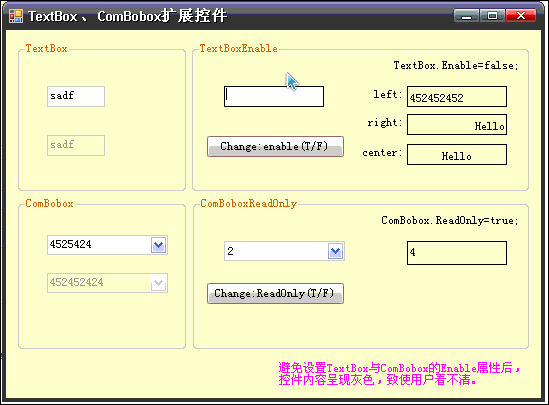
注:
1.ComBoboxReadOnly控件主要是在ComBobox基础上扩展了ReadOnly属性、OnReadOnlyChanged事件。
2.通过这两个控件可以熟悉控件开发,掌握自定义控件属性、事件的处理。
3.控件源码如下:
TextBoxEnable.cs
Code
 using System;
using System; using System.Collections.Generic;
using System.Collections.Generic; using System.Text;
using System.Text; using System.Windows.Forms;
using System.Windows.Forms; using System.Drawing;
using System.Drawing; namespace pcd.Tools
namespace pcd.Tools

 {
{ public class TextBoxEnable : System.Windows.Forms.TextBox
public class TextBoxEnable : System.Windows.Forms.TextBox

 {
{
 构造函数#region 构造函数
构造函数#region 构造函数 public TextBoxEnable()
public TextBoxEnable()

 {
{ this.BorderStyle = BorderStyle.FixedSingle;
this.BorderStyle = BorderStyle.FixedSingle; }
} #endregion
#endregion
 //重写OnEnabledChanged
//重写OnEnabledChanged  protected override void OnEnabledChanged(EventArgs e)
protected override void OnEnabledChanged(EventArgs e)

 {
{ if (Enabled == false)
if (Enabled == false)

 {
{ SetStyle(ControlStyles.UserPaint, true);
SetStyle(ControlStyles.UserPaint, true);  }
} else
else

 {
{ SetStyle(ControlStyles.UserPaint, false);
SetStyle(ControlStyles.UserPaint, false); this.Font = new Font(“宋体“, 9F);
this.Font = new Font(“宋体“, 9F); }
} base.OnEnabledChanged(e);
base.OnEnabledChanged(e); }
} //重写OnPaint
//重写OnPaint  protected override void OnPaint(PaintEventArgs pe)
protected override void OnPaint(PaintEventArgs pe)

 {
{ base.OnPaint(pe);
base.OnPaint(pe); if (Enabled == false)
if (Enabled == false)

 {
{ pe.Graphics.FillRectangle(new SolidBrush(SystemColors.ControlLight),
pe.Graphics.FillRectangle(new SolidBrush(SystemColors.ControlLight), pe.ClipRectangle);
pe.ClipRectangle); //文字描画
//文字描画  float x = 0, y = 0;
float x = 0, y = 0; Size s = pe.Graphics.MeasureString(Text, Font).ToSize();
Size s = pe.Graphics.MeasureString(Text, Font).ToSize(); if (this.TextAlign == HorizontalAlignment.Left)
if (this.TextAlign == HorizontalAlignment.Left)

 {
{ x = 1;//←
x = 1;//←  }
} else if (this.TextAlign == HorizontalAlignment.Right)
else if (this.TextAlign == HorizontalAlignment.Right)

 {
{ x = Width – s.Width;//→
x = Width – s.Width;//→  }
} else if (this.TextAlign == HorizontalAlignment.Center)
else if (this.TextAlign == HorizontalAlignment.Center)

 {
{ x = (Width – s.Width) / 2;
x = (Width – s.Width) / 2; }
} y = 5.5F;
y = 5.5F;
 if (this.Multiline)
if (this.Multiline) pe.Graphics.DrawString(this.Text, this.Font, Brushes.Black, new RectangleF(x, y, this.Width, this.Height));
pe.Graphics.DrawString(this.Text, this.Font, Brushes.Black, new RectangleF(x, y, this.Width, this.Height)); else
else pe.Graphics.DrawString(this.Text, this.Font, Brushes.Black, new RectangleF(x, y, 1000, this.Height));//单行是,width可以设置成无限大。
pe.Graphics.DrawString(this.Text, this.Font, Brushes.Black, new RectangleF(x, y, 1000, this.Height));//单行是,width可以设置成无限大。 pe.Graphics.DrawRectangle(new Pen(Color.Black, 2), new Rectangle(0, 0, this.Width, this.Height));//pe.ClipRectangle
pe.Graphics.DrawRectangle(new Pen(Color.Black, 2), new Rectangle(0, 0, this.Width, this.Height));//pe.ClipRectangle
 }
} }
} }
} }
}
ComBoboxReadOnly.cs
Code
 using System;
using System; using System.Collections.Generic;
using System.Collections.Generic; using System.Text;
using System.Text; using System.Windows.Forms;
using System.Windows.Forms; using System.Drawing;
using System.Drawing; using System.ComponentModel;
using System.ComponentModel; namespace pcd.Tools
namespace pcd.Tools

 {
{ // 2.声明一个委托。
// 2.声明一个委托。 public delegate void ReadOnlyEventHandler(object sender, ReadOnlyEventArgs args);
public delegate void ReadOnlyEventHandler(object sender, ReadOnlyEventArgs args); public class ComboboxReadOnly : ComboBox
public class ComboboxReadOnly : ComboBox

 {
{
 ReadOnly#region ReadOnly
ReadOnly#region ReadOnly private bool _ReadOnle;
private bool _ReadOnle; [Bindable(true),
[Bindable(true), Category(“Data“),
Category(“Data“), DefaultValue(false),
DefaultValue(false), Description(“获取或者设置是否只读“),
Description(“获取或者设置是否只读“), DesignerSerializationVisibility(DesignerSerializationVisibility.Visible)]
DesignerSerializationVisibility(DesignerSerializationVisibility.Visible)] public bool ReadOnly
public bool ReadOnly

 {
{ get
get

 {
{ return this._ReadOnle;
return this._ReadOnle; }
} set
set

 {
{
 ReadOnlyEventArgs roea = new ReadOnlyEventArgs(this._ReadOnle != value);
ReadOnlyEventArgs roea = new ReadOnlyEventArgs(this._ReadOnle != value); this._ReadOnle = value;
this._ReadOnle = value; OnReadOnlyChanged(roea);
OnReadOnlyChanged(roea); }
} }
} #endregion
#endregion

 定义事件readonlychanged#region 定义事件readonlychanged
定义事件readonlychanged#region 定义事件readonlychanged // 3.定义事件
// 3.定义事件 [
[ Description(“在更改控件的只读状态时发生。“),
Description(“在更改控件的只读状态时发生。“), DesignerSerializationVisibility(DesignerSerializationVisibility.Visible)]
DesignerSerializationVisibility(DesignerSerializationVisibility.Visible)] public event ReadOnlyEventHandler readonlychanged;
public event ReadOnlyEventHandler readonlychanged; // 4.事件发生后,通知其他对象的方法
// 4.事件发生后,通知其他对象的方法 //这个方法是受保护的虚方法
//这个方法是受保护的虚方法 protected virtual void OnReadOnlyChanged(ReadOnlyEventArgs args)
protected virtual void OnReadOnlyChanged(ReadOnlyEventArgs args)

 {
{
 if (ReadOnly)
if (ReadOnly)

 {
{ SetStyle(ControlStyles.UserPaint, true);
SetStyle(ControlStyles.UserPaint, true);  }
} else
else

 {
{ SetStyle(ControlStyles.UserPaint, false);
SetStyle(ControlStyles.UserPaint, false); this.Font = new Font(“宋体“, 9F);
this.Font = new Font(“宋体“, 9F); }
}
 if (readonlychanged != null)
if (readonlychanged != null)

 {
{ readonlychanged(this, args);
readonlychanged(this, args); }
} //***
//*** Invalidate();//强制一个控件触发onPaint事件
Invalidate();//强制一个控件触发onPaint事件 }
} #endregion
#endregion

 构造函数#region 构造函数
构造函数#region 构造函数 public ComboboxReadOnly()
public ComboboxReadOnly()

 {
{ this.DropDownStyle = ComboBoxStyle.DropDownList;
this.DropDownStyle = ComboBoxStyle.DropDownList; this.TabStop = false;
this.TabStop = false; }
} #endregion
#endregion

 override#region override
override#region override //重写WndProc
//重写WndProc protected override void WndProc(ref Message m)
protected override void WndProc(ref Message m)

 {
{ if (this._ReadOnle && (m.Msg == 0xa1 || m.Msg == 0x201 || m.Msg == 0x203))
if (this._ReadOnle && (m.Msg == 0xa1 || m.Msg == 0x201 || m.Msg == 0x203))

 {
{ return;
return; }
} base.WndProc(ref m);
base.WndProc(ref m); }
}
 //重写OnPaint
//重写OnPaint  protected override void OnPaint(PaintEventArgs pe)
protected override void OnPaint(PaintEventArgs pe)

 {
{ base.OnPaint(pe);
base.OnPaint(pe); if (this.ReadOnly)
if (this.ReadOnly)

 {
{ pe.Graphics.FillRectangle(new SolidBrush(SystemColors.ControlLight),
pe.Graphics.FillRectangle(new SolidBrush(SystemColors.ControlLight), pe.ClipRectangle);
pe.ClipRectangle); //文字描画
//文字描画  int x = 0, y = 0;
int x = 0, y = 0; Size s = pe.Graphics.MeasureString(Text, Font).ToSize();
Size s = pe.Graphics.MeasureString(Text, Font).ToSize(); y = (Height – s.Height) / 2;
y = (Height – s.Height) / 2; x = 1;//←
x = 1;//← pe.Graphics.DrawString(this.Text, this.Font, Brushes.Black, x, y);
pe.Graphics.DrawString(this.Text, this.Font, Brushes.Black, x, y); pe.Graphics.DrawRectangle(new Pen(Color.Black, 2), new Rectangle(0, 0, this.Width, this.Height));//pe.ClipRectangle
pe.Graphics.DrawRectangle(new Pen(Color.Black, 2), new Rectangle(0, 0, this.Width, this.Height));//pe.ClipRectangle }
} }
}

 重写OnEnabledChanged也可以。不过用readonly更好#region 重写OnEnabledChanged也可以。不过用readonly更好
重写OnEnabledChanged也可以。不过用readonly更好#region 重写OnEnabledChanged也可以。不过用readonly更好 //重写OnEnabledChanged
//重写OnEnabledChanged  //protected override void OnEnabledChanged(EventArgs e)
//protected override void OnEnabledChanged(EventArgs e) //{
//{ // if (Enabled == false)
// if (Enabled == false) // {
// { // SetStyle(ControlStyles.UserPaint, true);
// SetStyle(ControlStyles.UserPaint, true); // }
// } // else
// else // {
// { // SetStyle(ControlStyles.UserPaint, false);
// SetStyle(ControlStyles.UserPaint, false); // }
// } // base.OnEnabledChanged(e);
// base.OnEnabledChanged(e); //}
//}
 //重写OnPaint
//重写OnPaint  //protected override void OnPaint(PaintEventArgs pe)
//protected override void OnPaint(PaintEventArgs pe) //{
//{ //base.OnPaint(pe);
//base.OnPaint(pe);  //if (Enabled == false)
//if (Enabled == false) //{
//{
 // pe.Graphics.FillRectangle(new SolidBrush(SystemColors.ControlLight),
// pe.Graphics.FillRectangle(new SolidBrush(SystemColors.ControlLight), // pe.ClipRectangle);
// pe.ClipRectangle); // //文字描画
// //文字描画  // int x = 0, y = 0;
// int x = 0, y = 0; // Size s = pe.Graphics.MeasureString(Text, Font).ToSize();
// Size s = pe.Graphics.MeasureString(Text, Font).ToSize(); // // x = Width – s.Width;//→
// // x = Width – s.Width;//→ // y = (Height – s.Height) / 2;
// y = (Height – s.Height) / 2; // x = 1;//←
// x = 1;//← // pe.Graphics.DrawString(this.Text, this.Font, Brushes.Black, x, y);
// pe.Graphics.DrawString(this.Text, this.Font, Brushes.Black, x, y); // pe.Graphics.DrawRectangle(new Pen(Color.Black, 2), pe.ClipRectangle);
// pe.Graphics.DrawRectangle(new Pen(Color.Black, 2), pe.ClipRectangle);
 //}
//} // }
// } #endregion
#endregion #endregion
#endregion }
}

 1.定义一个携带事件信息的类。#region 1.定义一个携带事件信息的类。
1.定义一个携带事件信息的类。#region 1.定义一个携带事件信息的类。 public class ReadOnlyEventArgs : EventArgs
public class ReadOnlyEventArgs : EventArgs

 {
{ private bool readvalue;
private bool readvalue; public bool ReadValue
public bool ReadValue

 {
{
 get
get  { return readvalue; }
{ return readvalue; } }
} public ReadOnlyEventArgs(bool readonlyvalue)
public ReadOnlyEventArgs(bool readonlyvalue)

 {
{ this.readvalue = readonlyvalue;
this.readvalue = readonlyvalue; }
}
 }
} #endregion
#endregion }
}
转载于:https://www.cnblogs.com/jdmei520/archive/2009/01/05/1369344.html