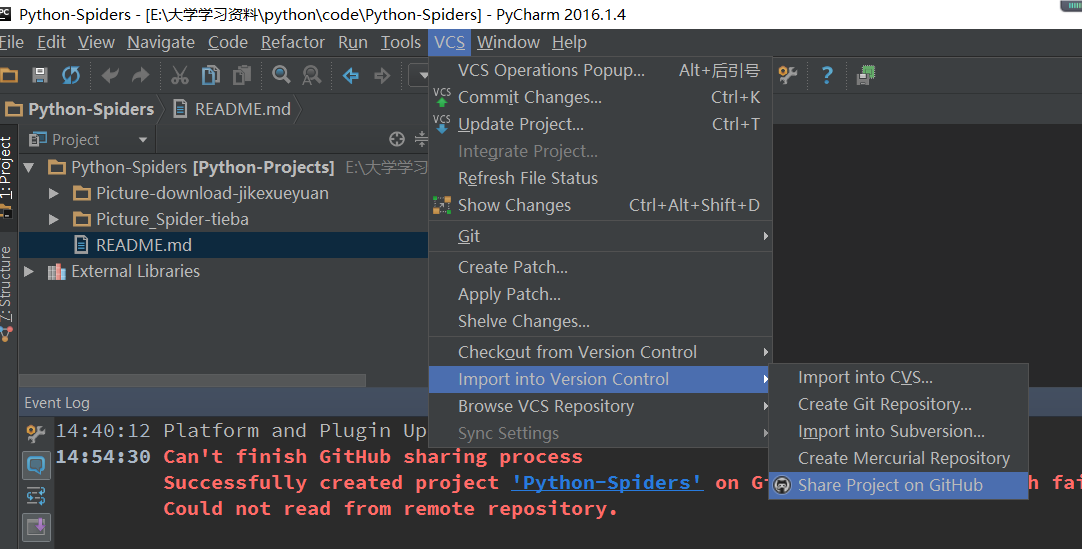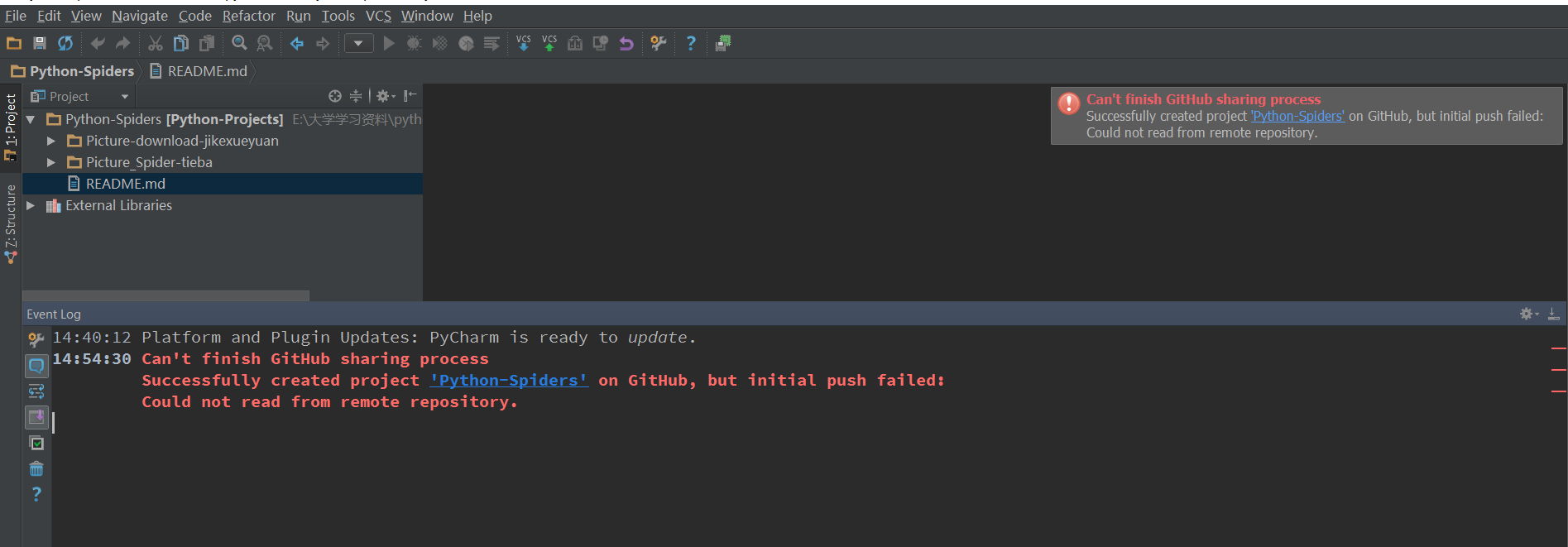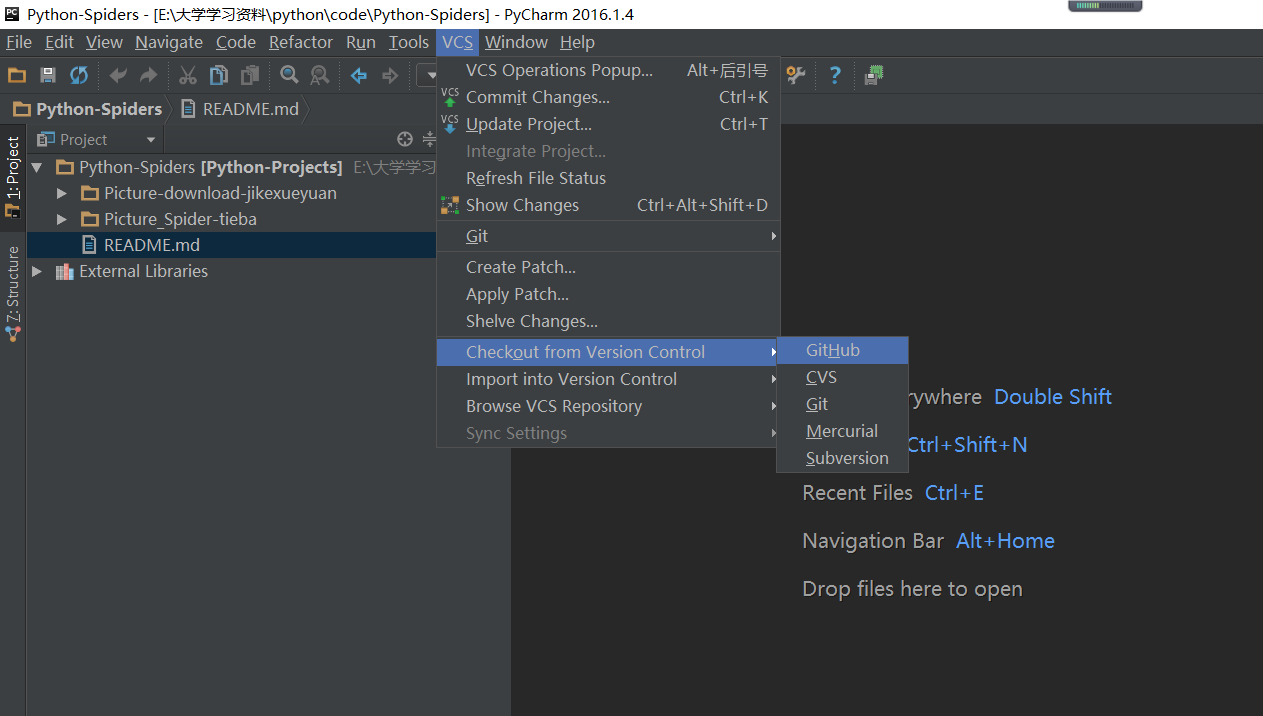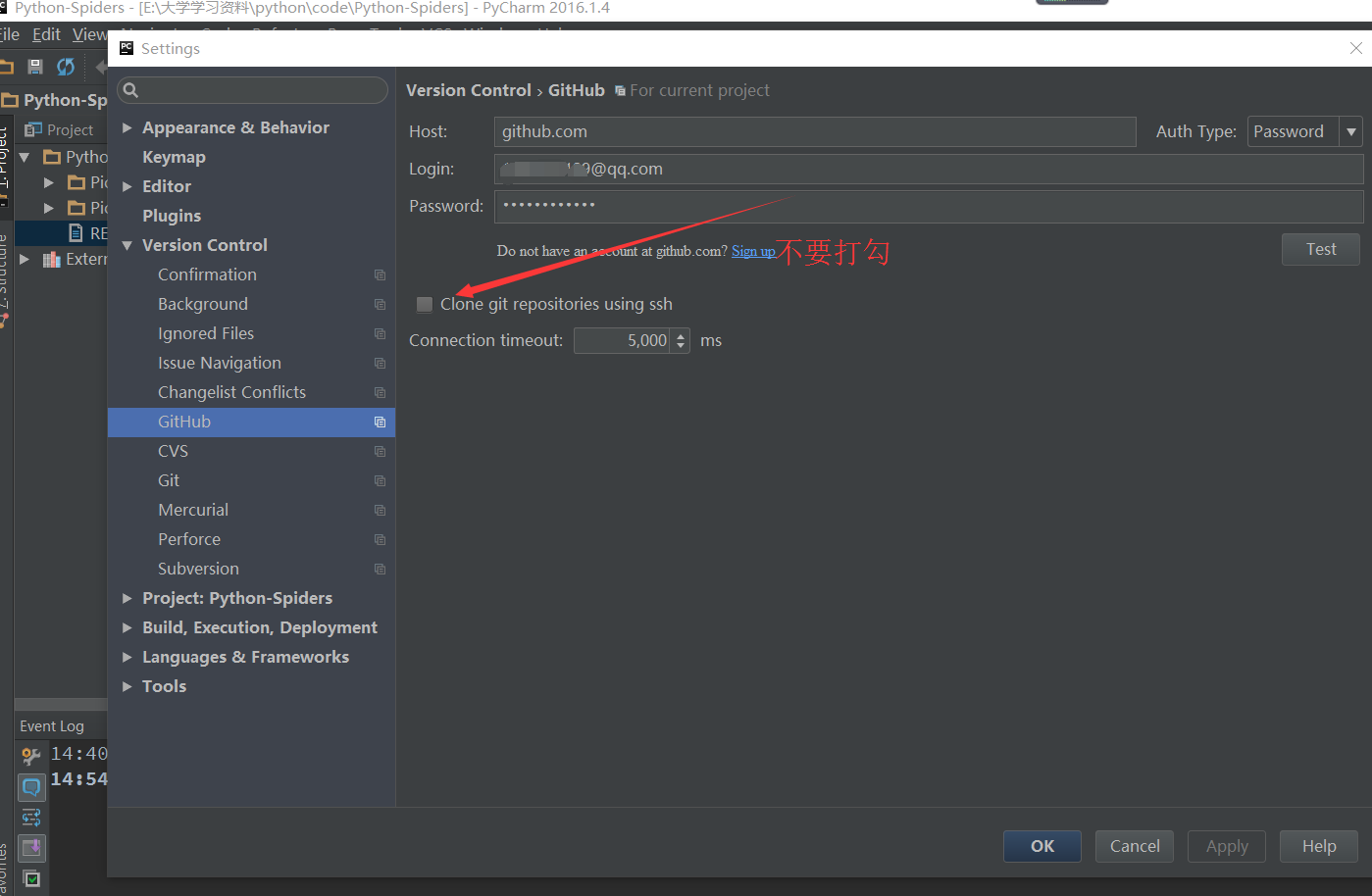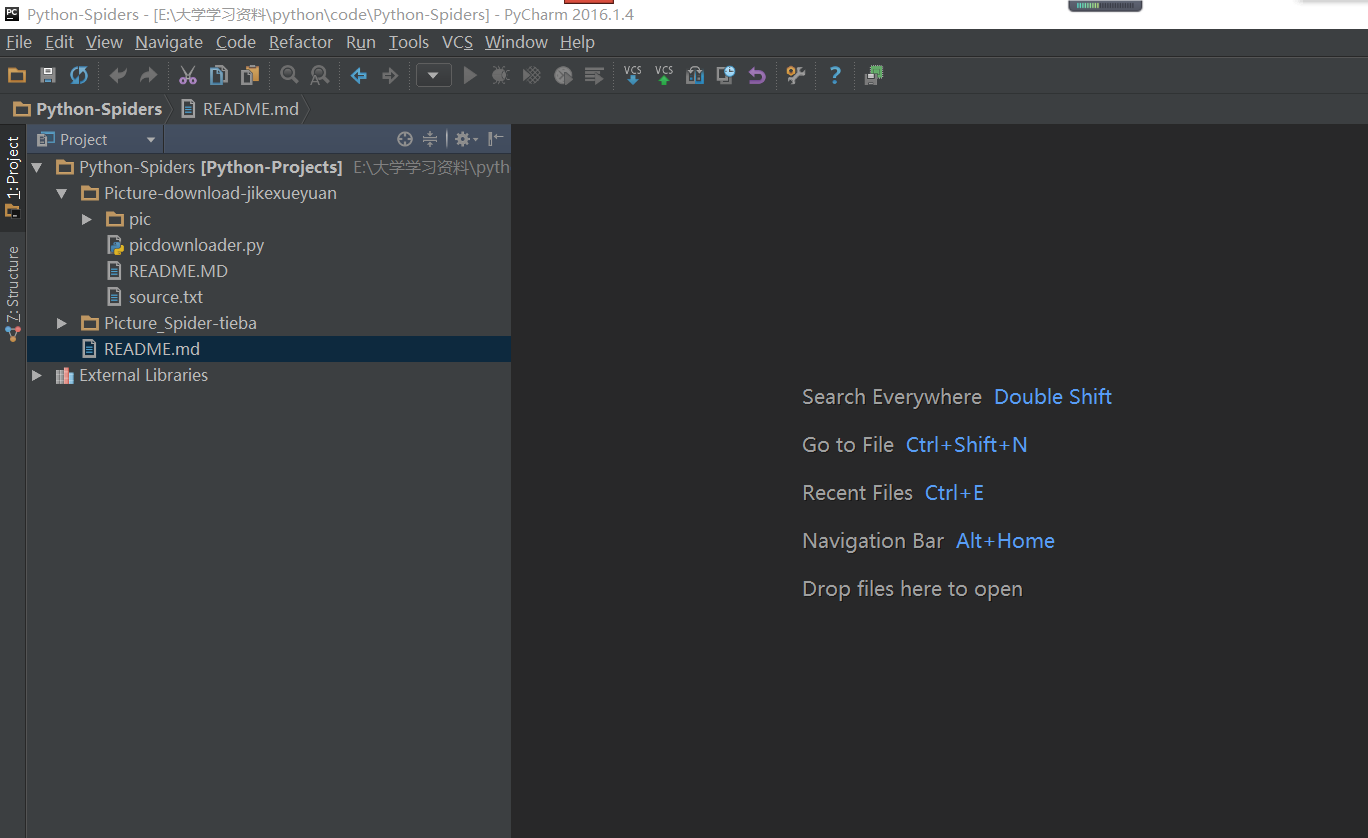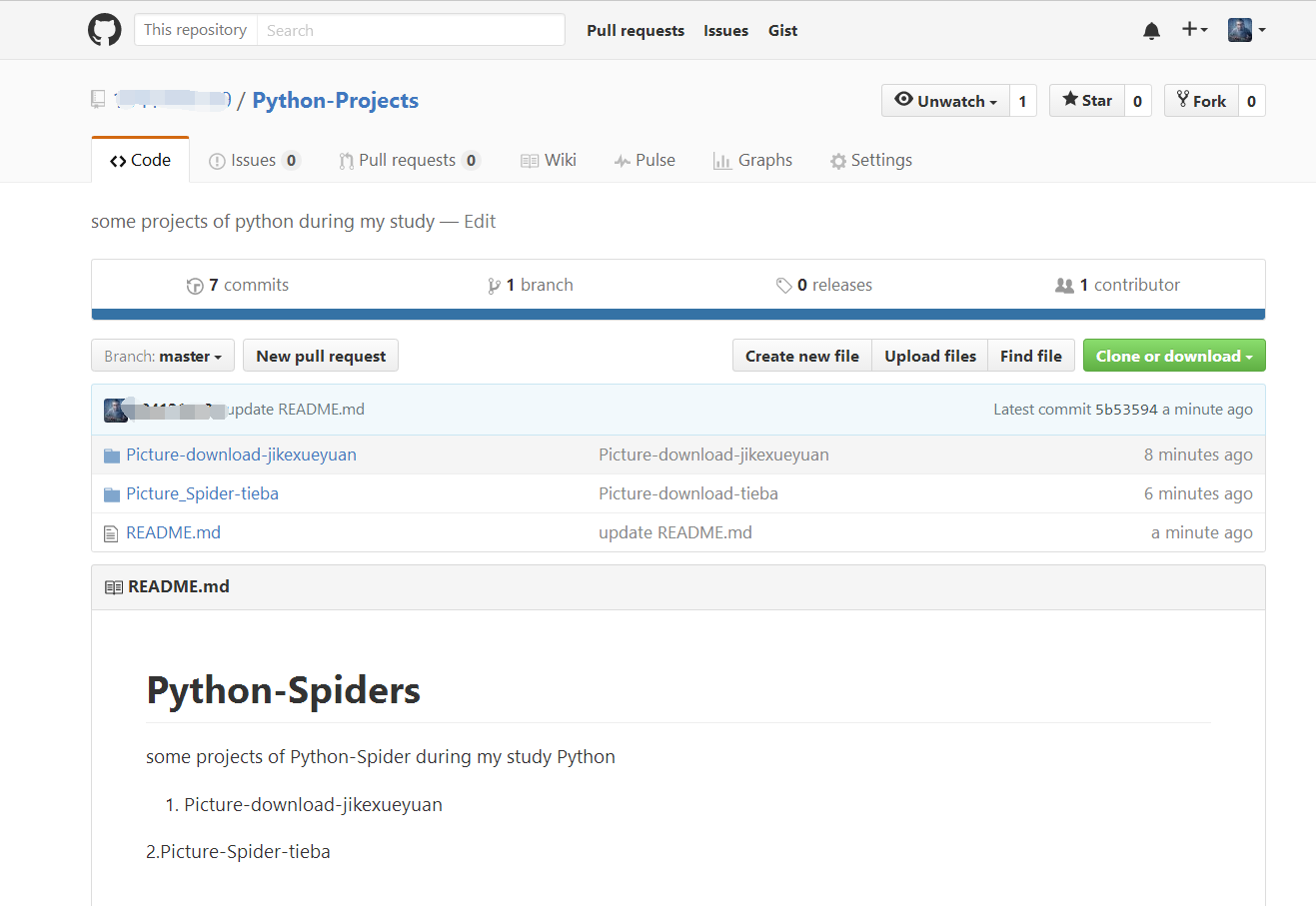本人安装Git-64bit,然后在PyCharm中Settring -> VersionControl ->GitHub ,设置自己的github账号和密码,点击Test测试Success成功提示了 ,然后把项目发布到GitHub中:VCS -> Import into Version Control -> Share Project on Github。
出现如下错误信息:
Can’t finish GitHub sharing process
Successfully created project ‘Python-Spiders’ on GitHub, but initial push failed:
Could not read from remote repository.
通过VCS -> Checkout from Version Control ->Github/Git也试了,一直都是没用。
出现错误信息如下:
Could not read from remote repository.
总之这个错误今天忙活了一个上午。后来通过谷歌查看到一个解决方案。
方法很简单:在Settring -> VersionControl ->GitHub中去掉:“Clone git repositories using ssh”即可
然后就可以了。
版权声明:本文为tzs_1041218129原创文章,遵循 CC 4.0 BY-SA 版权协议,转载请附上原文出处链接和本声明。